During the month, we will present you features that are undeniable assets of the ShareFile solution. As a reminder, ShareFile is a solution for sharing and storing documents based on Citrix technology. A real alternative to Dropbox, Google Drive or OneDrive, the solution can be hosted either in the KissLabs datacenter in Switzerland or directly On-premises by integrating perfectly with existing infrastructures.
You can create user groups that have different rights to view documents based on their role within the organization.
Let’s go back to the previous example to illustrate this feature. The document named “ShareFile” is accessible by 3 people and different permissions can be applied according to the following criteria: access to download, reception of download alerts, deletion of file, role of administrator.
This feature addresses the following issues:
- “Management does not want documents exchanged on the committee to be findable by the company as a whole”
- “We work in groups of projects within the company and each project manager needs to access specific information”
- “Our team today has no simple tools to validate documents and then distribute them more widely”
In a next article, you will discover the function “Log Manager” reserved for administrators and allowing them to apply an enterprise policy in the file access management.



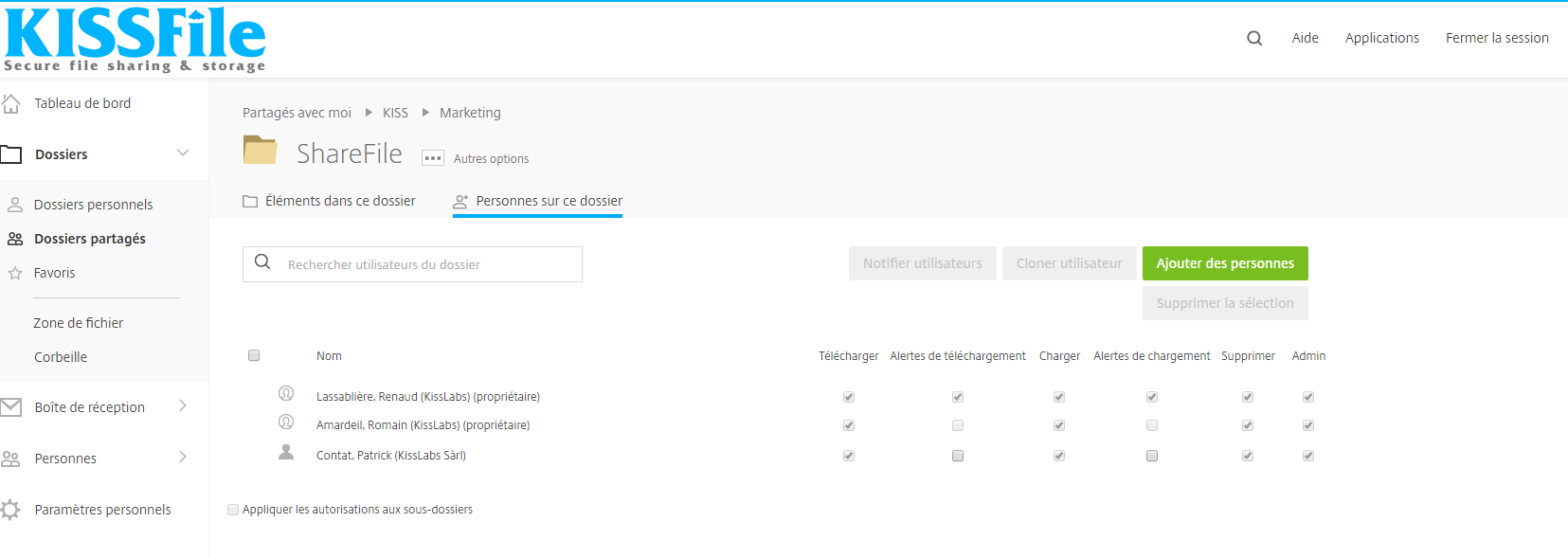



Leave a Reply